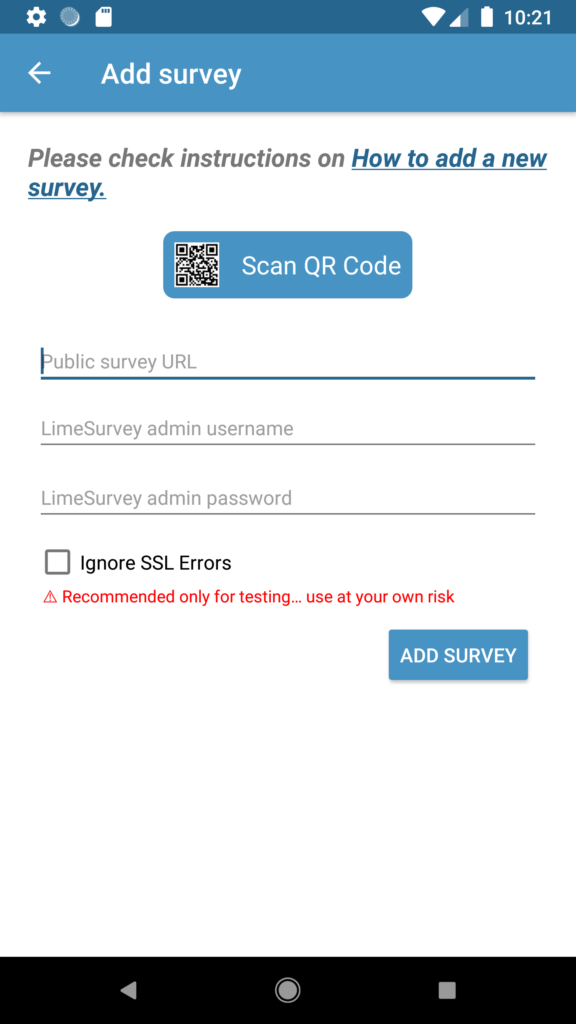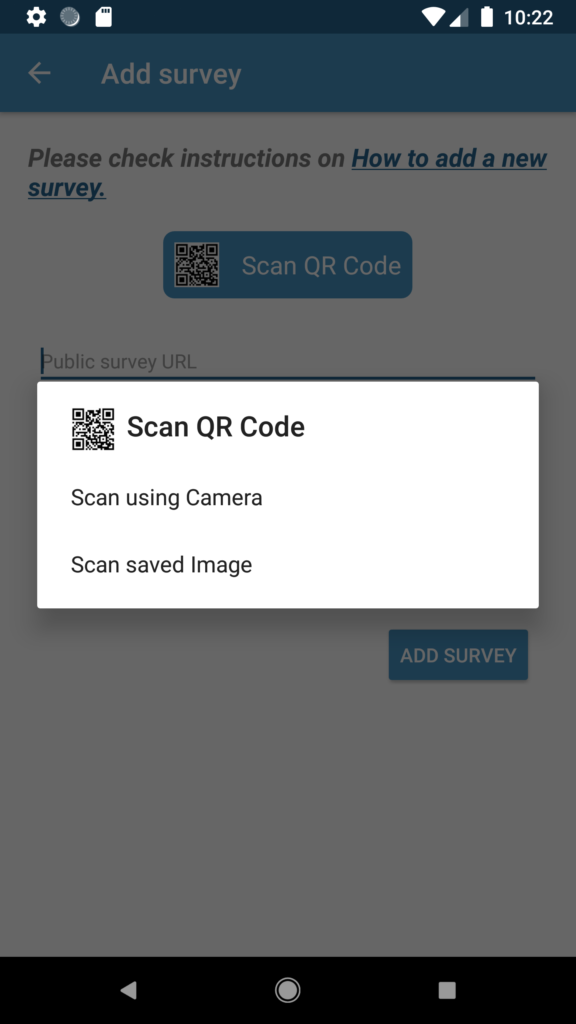You can now share any Limesurvey survey you have cached at your Android device. Just click the share icon:

This Generates a QR code that you can send to different participants…
This QR code will include
- Settings for Adding Survey (Survey URL, LimeSurvey username + password, bypass SSL)
- Sync settings (FTP host, port, username, password…etc.)
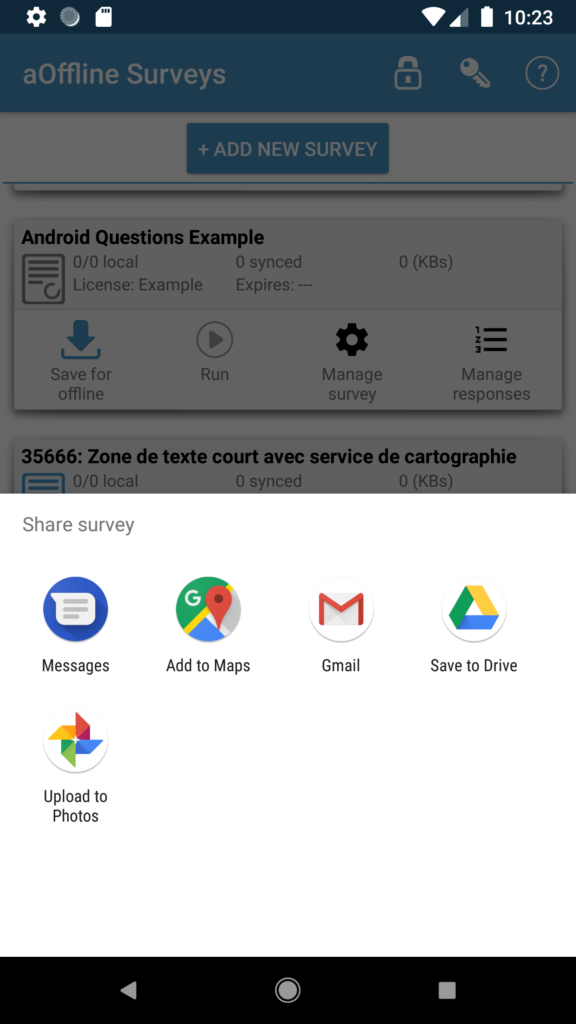
Later, you can add a survey by scanning QR code using camera, or scanning QR code from a saved image